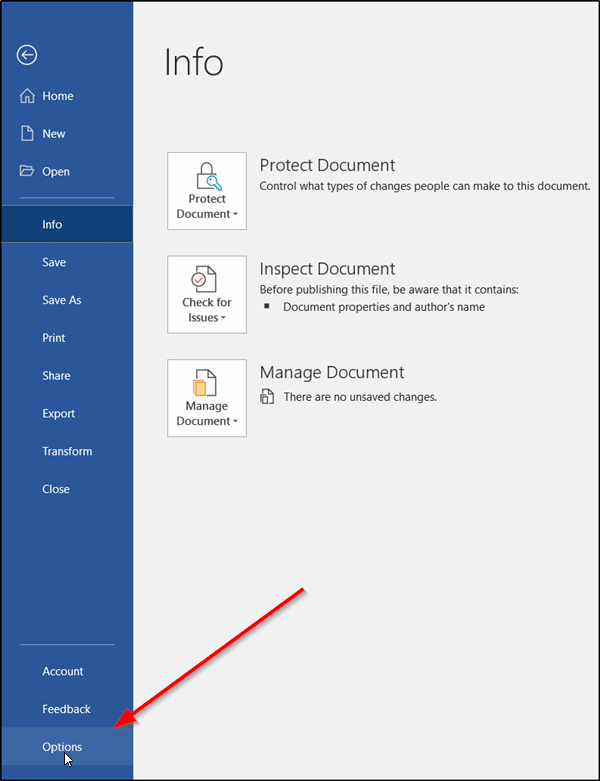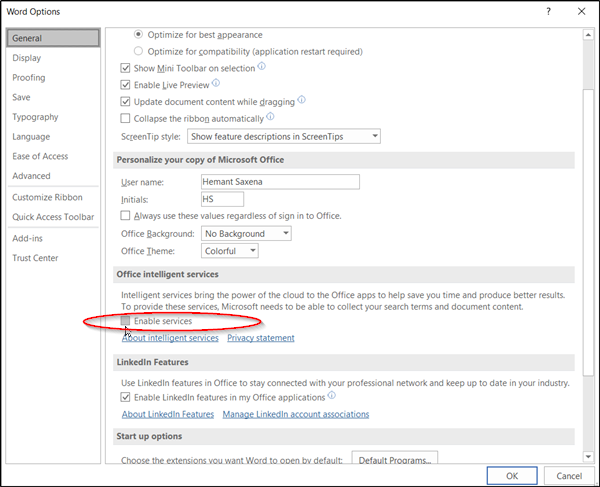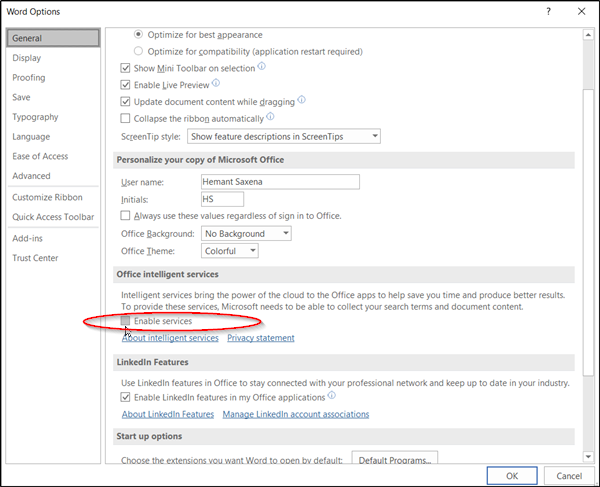Microsoft Office Intelligent Services
Some of the features that rely on Intelligent Services include- As you may have guessed by now, all these features are a part of Office suite (Office 365 subscription). As such, they bring the power of the Cloud to Microsoft Office apps. However, Intelligent Services are not enabled by default. You need to enable them manually. Here’s how! Open an Office app like Word, PowerPoint or Excel and choose the ‘File’ tab. Next, choose ‘Options’ from the list that appears in the left Colum.
Scroll down to ‘Office Intelligent Services’ section and check the box marked against ‘Enable services’ option.
When done hit the ‘OK’ button and exit, you have now enabled the Intelligent Services. If you would like to disable the same, simply follow the above procedure again and uncheck the ‘Enable services’ option. Read next: Six ways you can legally use Microsoft Office without paying for it.